Navigating The Capswan App
The Capswan App has the following features available for you to use:
App Navigation: DEMO
1. Navigate to https://of.capswan.app/function/arm
2. Click on the "Home" tab on the left side of the screen. Here, you can view your predictions in the center and user activities on the right side of the screen.
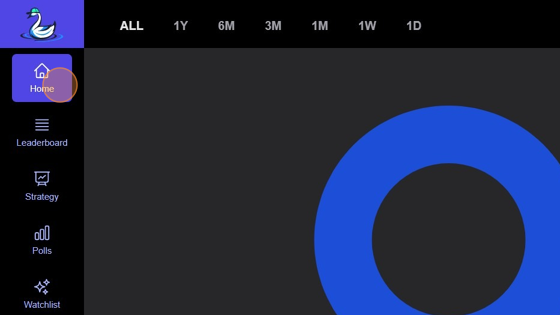
3. Under the "Home" tab is "Leaderboard" where you can view your user stats and compare it to how you rank against other users.

4. Right below "Leaderboard" is the "Strategy" option where you can backtest your prediction hypothesis.
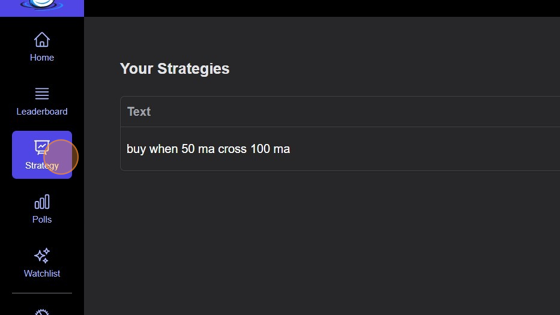
5. To create and view Polls, click the "Polls" tab on the right side of the screen.
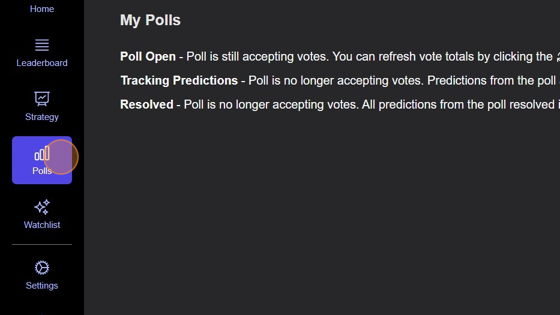
6. To track user predictions, click on the "Watchlist" tab.

7. Click on "Settings" to connect accounts or change any user information.
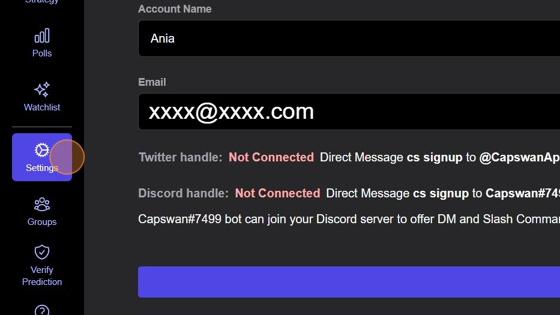
8. The "Groups" tab allows you to form new groups and view any group you have joined.
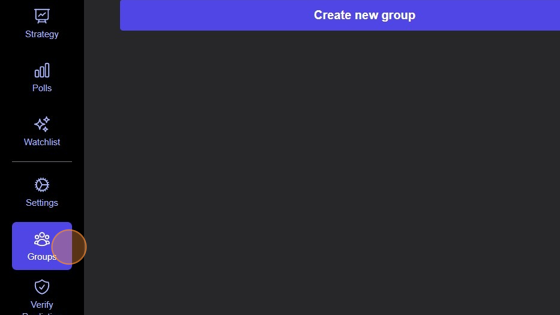
9. Click "Verify Predictions" to confirm your prediction with the Prediction ID.

10. At the bottom of the taskbar, there is a "Wiki" section you can click to view an extensive guide to using the Capswan app.
