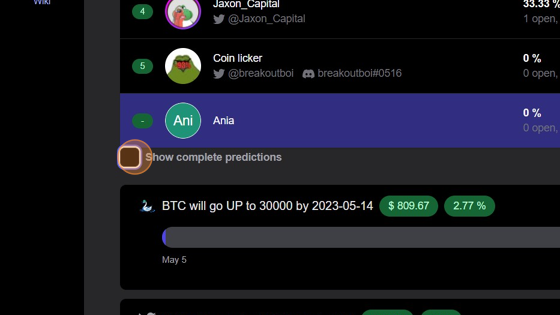Leaderboard
- The leaderboard provides a snapshot of the best predictions ranked in order.
- Track your favorite users and compete for a position in the leaderboard.
Accessing Leaderboard
- From home page, click “Leaderboard” tab on left side of screen.
- Leaderboard can be filtered by rank, strike rate, or swan score.
Filtering Leaderboard
- There are three drop down selections in the leaderboard page.
- You can filter predictions based on individual assets eg. BTC, ETH, SPX.
- You can also filter the most successful user within a specific group.
- The ranking is filtered through by either swan score or strike rate. For more info, see Explanations.
Accessing the Leaderboard: DEMO
1. Go to https://of.capswan.app/function/arm/leaderboard
2. Click "Leaderboard"

3. Click on the Asset you'd like to set the filter for.
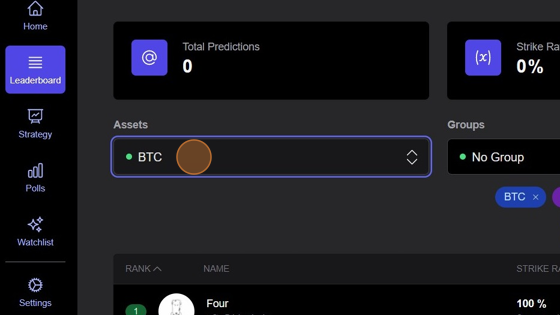
4. Select the group you would like to view.
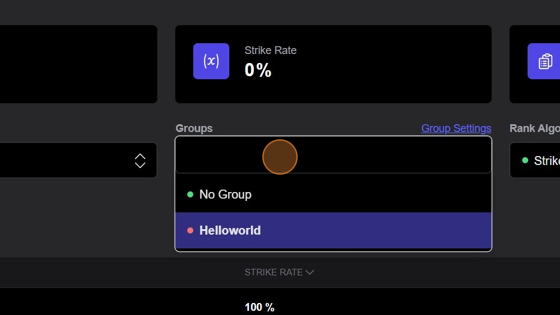
5. Toggle between "Swan Score" and "Strike Rate" to filter the leaderboard based on your preference.
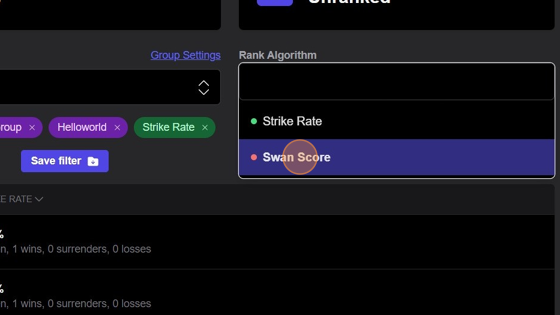
6. To view both active and expired predictions, click the "Show complete predictions" field.